Description
Welcome to 1stopelectricshop.
There are 2 models USB C HUB Docking Stations for your choice, different models with different interfaces, please choose suitable model before purchase:
>>>12-in-1 2xHD4K VGA, 2*HD4K + VGA:
4K HDMI-Compatible@30Hz*2, VGA*1(1080P/60Hz),
USB 3.0*2, USB 2.0 *1, USB-C Data transfer *1,
RJ45*1(100Mbps), PD 100W *1,
SD*1, TF*1, Audio*1.
>>>12-in-1 4K DP 1000M, 1*HD4K + PD + VGA:
4K HDMI-Compatible@30Hz*1,
DP*1, VGA*1(1080P/60Hz),
USB 3.0*2, USB 2.0 *1, USB-C Data transfer *1,
RJ45*1(1000Mbps), PD 100W *1,
SD*1, TF*1, Audio*1;
12-IN-1 Docking Station USB C Hub Functions:
Function-1: Connecting Keyboard, Mouse, USB Flash, Printer etc.;
Function-2: Easy to Read Digital Camera Storage SD, Micro SD, TF Card (use one at a time, cannot be used at the same time;
Function-3: Connecting Lan via RJ45, Enjoy more reliable network than wireless.
Function-4: Supporting USB C Power Delivery, Keep laptop the best performance.
Function-5: Extending a Larger Screen via HDMI-Compatible or VGA.
Function-6: Connecting Projector, Monitor, HD-TV, HDMI-Compatible up to 4K 3840×2160 30Hz.
Function-7: 2 HDMI-Compatible and VGA, Support Mirror Mode and Extended Mode.
Function-8: Supporting MST, extend mode support Extend 2 monitors to show different contents on Windows.
ONLY For Windows supports Extend 2 monitors to show the different screens (MST).
For MacBook Mac IOS system doesn’t support (Extended monitors only can show the same content, but they can be different content with laptop itself).
12-IN-1 Docking Station USB C Hub Specifications:
Color: Gray.
Material: Aluminum alloy + ABS.
Size: 274mm*80mm*(16mm, 8mm)/10.79*3.15*(0.62, 0.31) inch;
Length of Cable: 290mm/11.42inch.
Interface: USB Type C male port.
Port-1: USB 2.0, Type A Female Port.
Port-2: SD Card Slot.
Port-3: Micro SD Card Slot, TF Card Slot.
Port-4: USB 3.0, Speed up to 5Gbps, Power Supply Up to 5V-900mA 4.5W;
Port-5: USB Type C Female Port for Data Transmission, Speed up to 5Gbps, Power Supply Up to 5V-900mA 4.5W;
Port-6: USB 3.0, Speed up to 5Gbps, Power Supply Up to 5V-900mA 4.5W;
Port-7: Ethernet Network Adapter RJ45 Port, 10/100Mbps, NOT support 1000 Mbps;
Port-8: HDMI-Compatible max support 4K 30Hz, Downwards Compatible with 1080P, 720P etc;
Port-9: HDMI-Compatible max support 4K 30Hz, Downwards Compatible with 1080P, 720P etc.;
Port-10: DC 3.5mm Audio Jack Port.
Port-11: VGA max support 1080P 60Hz, Downwards Compatible with 1080I, 720P etc.;
Port-12: USB Type C PD Input Charging Port needs to use this port to supply power for the docking station, and charge your laptop (if your laptop supports it) from a power adapter.
12-IN-1 Docking Station USB C Hub Compatible with (Not full list):
* For Lenovo ThinkPad T490, T490s, T14 (14″), T480, T480s, T580, T590, T15 (15″);
* For Lenovo ThinkPad P43s (14″), P14s (14″), P15s (15″), L480, L490;
* For Lenovo ThinkPad X280, X390, X13(13″) Intel, X13 Yoga(13″), X380 Yoga(13″);
* For Lenovo ThinkPad X1 Yoga Gen 3 (14″), X1 YOGA Gen 4 (14″), X1 Yoga Gen 5 (14″);
* For Lenovo ThinkPad X1 Carbon Gen 6 (14″), X1 Carbon Gen 7 (14″), X1 Carbon Gen 8 (14″);
* For Lenovo Yoga 720/900/920 Air 12” IdeaPad 720S;
* For Dell XPS 13 9360, XPS 13 9370, XPS 13 9380, XPS 13 7390, XPS 13 9300;
* For Dell XPS 13 9365 2-in-1, XPS 13 7390 2-in-1;
* For Dell XPS 15 9500, XPS 15 9575 2-in-1;
* For Dell Latitude 7400 2-in-1 14″, Latitude 7200 2-in-1 12″, Latitude 7210 2-in-1 12″;
* For HP SPECTRE x360 15.6”, HP SPECTRE x369 13”;
* For HP ProBook x360 11 G7, EliteBook 830 G8, EliteBook 830 G7, EliteBook X360 830 G8;
* For Asus ZenBook3U(ASUS UX390UAK);
* For Asus ZenBook Flip S(UX370UA);
* For Chromebook Acer Chromebook Spin 713, Acer Chromebook 314, 315;
* For Chromebook Google Pixel Book Go, Lenovo Chromebook C340 11″, ASUS C223;
* For Microsoft Surface Pro 7, Surface Pro X, Surface Go, Surface Laptop 3, Surface Book 2.
* For Xiaomi Air 12.5”, 13.3”, Pro 15.6”;
* For Razor Blade Stealth, Razor Blade Stealth 13;
* For Tec last F6 Plus.
* Updating…
The host device MUST require:
– The USB-C port of the laptop MUST be a full function one, at least a USB-C 3.1 Gen 2, or 3.2 Gen 2, or above version, Compatible for Thunderbolt 3 or 4 port.
– The laptop must support “DisplayPort Alternate Mode” (DP Alt Mode) to output video via the USB-C port. It’s not compatible with devices which do not support the protocol of “DP Alt Mode”;
– The USB-C port of the laptop is also a AC (power) port which can be used to charge the laptop, or you don’t want to power the laptop via this docking station.
WARNING TIPS:
1. If you are not sure whether this docking station is compatible with your laptop, Before purchasing, please contact the seller to confirm whether the docking station hub supports your Type-C device.
2. You MUST make sure the host USB-C port is on the left side of your laptop. Because the length of cable may be not long enough to connect USB-C port in the right side when placing this Docking station under the laptop.
Or you don’t want to place this docking station under the laptop.
3. A 4K-capable display and HDMI-compatible cable are required to achieve 3840×2160 resolution.
It supports 4K or 2K when only one HDMI-Compatible monitor is connecting. When connecting more than one monitor, their resolution will be downward to 1080p.
4. When you use the docking station to extend monitors, please connect to monitors first, and then connect to your laptop.
HDMI-Compatible or VGA Hot plug is not supported.
5. Cannot read hard drive which cannot bring the Power Source, Cannot read hard drives more than 2TB, cannot support the USB Hard Drive Power more than “5V 900mA”.
6. The TF / SD card reader comes with a single drive chipset, read only one card at a time (cannot be used at the same time).
7. The 3.5mm jack Audio has Output function only for headphone or speaker, does not have input for Microphone. About audio no sound, please check with seller.
Maybe because the Audio should be used together with VGA or HDMI-compatible at the same time, for some models.
Not all laptops shift to the Audio model automatically, if no sound when headphones plugs in, please choose the sound channel to earphone mode manually.
8. HP charging problem was caused by HP and HP doesn’t allow the third party charger to charge their computer, HP must use the original charger.
9. For stable connection, connect a power adapter to the hub when using high-power devices.
10. The working temperature of the hub is about 40℃/104.
11. If your USB devices have connection performance problem, please change your WIFI-to-WIFI 5G to resolve interference between USB 3.0 and 2.4GHz WIFI Tips.
12. USB Type C PD 100W Input Charging Port, needs to use this port to supply power for the docking station, and charge your laptop from a power adapter (the laptop must support charge via this Type C port).
13. ONLY For Windows supports Extend 2 monitors to show the different screens (MST). For MacBook Mac IOS system doesn’t support;
14. For Mirror/Copy mold:
All screens are showing the same content.
15. For Extend mold:
Windows system supports MST, the 2 extended monitors can show different content;
For MacBook Mac IOS system, the 2 extended monitors can only show same content, but they can be different content with laptop itself;
16. It supports 4K or 2K when only one HDMI-Compatible or DP monitor is connecting.
When connecting more than one monitor, the resolution will be downward to 1080p.
When only HDMI-Compatible or DP is connected, the output resolution is 4K.
When both HDMI-Compatible (or DP) and VGA are connected, the output resolution is 1080P.
12-in-1 Docking Station USB Hub pictures:
Windows system supports MST, the 2 extended monitors can show different content:
For MacBook Mac IOS system, the 2 extended monitors can only show same content, but they can be different content with laptop itself:
MZX USB Multi-hub Docking Station Type C Multi Hub Extension A HDMI-compatible Rj45 Pro Adapter Dock for MacBook Mac Mini Laptop
Rigorous test:
100% inspection. Each product must be tested and inspected one by one before entering products facilities, any unqualified materials are rejected immediately. We provide quality control testing and analysis for each product line.
Multiple testing:
All products are produced in accordance with requested technical document.
The first several products of each day will be checked first by the worker, then by our full time QC inspector.
Mass production will be started only if the sample products have been tested and all have been passed inspection.
Professional QC team:
During mass production, the QC team will periodically check products to ensure randomized testing.
The QC team completely a tour of inspection and parts are spot checked before they are able to move on to the next step in production.
Finished products are 100% inspected one by one to make sure no quality issue.
MZX 12 in 1 USB C Docking Station Hub Type Multi Hub Extension RJ45 Adapter Dock for MacBook Pro Mac HDMI Laptop PC Accessories for Macbook Mac Laptop
Laptop PC Accessories Multi Ports Multiple Ports Extension to HDMI-Compatible Rj45 SD TF Card Reader USB 3.0 2.0 for MacBook Pro HDMI 4K 30Hz Air Thunderbolt 3 4
Additional information
| Weight | 0.38 kg |
|---|---|
| Dimensions | 35 × 15 × 5 cm |
| Plug Standard | None |
| Package | Yes |
| Model Number | 12in1 USB Hub Docking Station Type C 12 in 1 |
| Certification | FCC, CE, RoHS |
| Funtion | HDMI-Compatible/Card Reader/RJ45 |
| Standard | USB 3.0 |
| Ports | 12 |
| Interface Type | USB Type-C |
| Brand Name | MZX |
| Origin | Mainland China |
| Port 1 | USB 2.0, Type A Female Port; |
| Port 2 | SD Card Slot Reader & Writer; |
| Port 3 | TF Card Slot Reader & Writer; |
| Port 4 | USB 3.0, Speed up to 5Gbps |
| Port 5 | USB Type C Female Port for Data Transmission |
| Port 6 | USB 3.0. Speed up to 5Gbps |
| Port 7 | Ethemet Network Adapter RJ45 Port, 10/100Mbps |
| Port 8 | HDMI-compatible max support 4K 30Hz |
| Port 9 | HDMI-compatible max support 4K 30Hz |
| Port 10 | 3.5mm Audio Jack Port |
| Port 11 | VGA max support 1080P 60Hz |
| Port 12 | USB Type C PD Charging Port |
| Material | Aluminum alloy + ABS plastic case |
| 12 in 1 ports USB C Hub Docking Station Type C 3.0 2.0 12-in-1 | HDTV*2, VGA, Audio, RJ45, TF, SD, PD, USB-C, USB3.0*2, USB2.0 |
| Name | Type-C Docking Station USB C HUB |
| Support 1 | For huawei xiaomi redmi poco realme oneplus smartphone |
| Support 2 | For MacBook/MacBook Pro/MacBook Air |
| Support 3 | For Dell XPS Sony Asus Samsung huawei HP Lenovo notebooks laptops |
| Feature 1 | USB docking station/HDMI-Compatible usb c/usb c hub HDMI-Compatible |
| Feature 2 | C type hub/usb 3 0 hub/Sd card reader/type c docking station |










Reviews
There are no reviews yet.